Stay Connected & Informed
 To enhance communication between your school and parents, Hanover School Division uses the BrightArrow telephone, email, and text message communication system that enables school personnel to notify all households and parents within minutes of an emergency or unplanned event. It also may be used periodically to communicate general announcements or reminders.
To enhance communication between your school and parents, Hanover School Division uses the BrightArrow telephone, email, and text message communication system that enables school personnel to notify all households and parents within minutes of an emergency or unplanned event. It also may be used periodically to communicate general announcements or reminders.
Below is a matrix outlining how the Hanover School Division may use the Bright Arrow Notification System to contact parents via email, text, voice call, or a combination, based on situational factors.
| Emergency / Urgent * | |||
| School Closure | |||
| Bus Delays | |||
| Daily Attendance | |||
| Division - Informational | |||
| * For a school-wide emergency, the primary source for communication and incident updates will be the HSD website. Depending on the situation, Bright Arrow notifications may serve as an initial point of urgent contact with parents and caregivers. | |||
Schools will send emails to parents either standalone or in conjunction with voice calls or text messages. Emails can give you more detail than what can be in a short call or message, and can include attachments when appropriate. You can reply to the email UNLESS it is sent using a “DoNotReply” email address. If it is from a teacher, typically you can reply to it. School-wide emails sometimes are designed for outgoing information purposes only.
Text Message
Please note that when text messages are sent, they will come from 1-424-201-2087.
Voice Call
For some urgent or important messages, voice calls are sent. If you do not answer the call immediately and see the school’s phone number showing as Caller ID, please listen to the voice mail it leaves rather than calling the school back. The message is typically sent to all parents at once and calling the school back can overload the school personnel.
Important! How to Receive Voice Messages
When automated phone calls are made, BrightArrow simultaneously calls all the phone numbers in the school’s parent contact database. It delivers the message if answered live or sent to voicemail. Information to know:
-
- The Caller ID will display the school’s phone number(s) or the BrightArrow phone number 1–855-994-4242. Having these numbers stored in your phone’s contacts can reduce the likelihood of your number being blocked from BrightArrow communications.
- Please answer your phone as you normally would by saying “Hello” (or equivalent) immediately, and stay quiet. The message
should start playing right away. - Voicemail: The system detects if your voicemail has answered and will play the recording after the beep.
- Message repeat: At any time during the message you may press Star on your telephone to repeat the message.
BrightArrow uses leading edge technology in the industry to detect the difference between human answer and voicemail. How the detection works:
-
- The system calls your phone and starts speaking immediately when you answer.
- By listening while it is speaking, the system guesses whether it has reached a live person or voicemail. In order to detect a live person, simply say “Hello” or an equivalent response when you answer, and then be quiet to hear the message.
- If it is not sure whether it reached a live person or voicemail, the system must allow for the possibility that it might be voicemail, so it stops the audio upon hearing sounds and starts it up again upon hearing silence – that way it will reliably leave a full message on a voicemail or answering machine.
Some reasons for false detection, causing the system to stop and repeat:
-
- Loud background noise, television, radio, ring back tones, or a noisy environment.
- Not saying hello, delaying saying hello, saying hello more than once, or talking while the system is speaking to you.
What can be done to remedy this?
-
- Say “Hello” immediately and then be silent, and do not say hello more than once.
- If the message stops and restarts repeatedly, mute your telephone or cover its microphone to cut out background noise.
- Alternatively, press the Star key and the message will replay from the beginning without further repeating.